Introduction To The Marketing Lyfe Podcast Ep. 14
Episode Number fourteen, two of two, so this is going to wrap up the online marketing checklist, so just to kind of give you guys an overview, make sure you guys implement this checklist and any client that you manage or any business that you run promise. It’s just going to help you guys out a lot and just to give you an overview as well.
If you don’t know how to do any of this stuff, I’ll be releasing an online marketing course January first 2019. That’s going to teach you guys how to do all of this and implement all of this from start to finish and your business.
Google Ads
So let’s dive into this rest of the checklist to have to Google ad words, paid app, paid ads on Google ad words.
Set Up Adwords Account For Keyword Research
So let’s dive into this rest of the checklist to have to Google ad words, paid app, paid ads on Google ad words. This is the next thing we’re going to go over. So basically the first thing you gotta do is set up your ad words account.
Set Up Your Billing
The next thing on the checklist is set up your billing.
Keyword Research
An x thing I go over is keyword research. Now spend a lot of time on your keyword research and find out those key terms that you need to go after so you can spend more money there and waste less money on other keywords that aren’t beneficial for you. So the more keyword research you do, the faster you’re going to be able to optimize your ads and better yet get more leads and sales for your business.
Link Your Adwords To Google Analytics And YouTube
So the next thing you need to do is link your ad words to google analytics and Youtube. So basically this is just gonna allow you to see the data and analytics, uh, of your ad words, and it’s also going to help you be able to create remarketing lists on from Youtube. So anytime someone’s watched a youtube video, you basically can go in and remarket to them using paid ads.
Upload Email List To Ad Words
So the next thing is upload your email list to ad words. This is the same effect as the youtube video. So any email that you have, you basically can remarket to those people across the paid ad words platform.
Set up your lists, remarketing, lists, all those different lists so you can see and have the ability to go in and remarket to these people and deliver ads.
Conversion Pixels and Thank You Pages
If they’ve come to your website, watched your videos, excetera, set up your conversion pixels and your thank you pages, so make sure that your ad words is going to be tracking properly, and then going through your ad words campaigns and using the proper at a keyword match types.
Keyword Match Types
So there’s a bunch of different keyword match types that is offered inside this platform. So make sure you go in and select the right types to leverage and optimize your campaign the best, and then create your target audience so there’s different ways that you can go after your target audiences inside of ad words. Figure out which target audiences are going to be best for your business.
Add Negative Keywords
And last but not least, inside of the Google ads section, is add negative keywords. So by not adding negative keywords to your campaigns, it can cause you to go after terms that you may not want to go after. And you can waste a lot of money right up front by not adding negative keywords. I know you can go out there and as Google list of negative keywords and add them to your negative keywords area, sometimes this works, sometimes it doesn’t. You’re the one that needs to judge, decide what’s gonna work best for your business.
Email Campaign
So that is the end of the ad words section, email campaign. So making sure you have an email campaign in place.
Set Up An Email System
Now there’s a bunch of different crms out there. You’ve got like a Weber and Fusionsoft, mailchimp, constant contact, etc. Etc. Etc. There’s a bunch of different email systems out there, crm systems, find out which one works best for you and your website. So a lot of them offer free, a free service up front for a little bit. Um, but then after that, once you have so many subscribers, a lot of times you actually have to then pay for their platform. So figure out which one works best for you.
Creating Lists For Every Offer
The next thing I talk about is creating lists for every offer. So let’s say you offer a book, you offer audit, you offer a free checklist, anything like that makes sure that when people opt into these, they go into separate lists.
Creating Emails
The next thing we talk about is the, uh, creating your emails. So with every offer that people get into, you need to have some sort of drip sequence. So day one, they get an email, day three, maybe they get an email, day four, they get a different one, but I always go up to about seven different emails that you send these people once they opt in.
Be Fun, Educating, and Informing
So the one thing I always talk about emails, you need to make sure with your emails that you are absolutely being fun and educating and informing these people and not being boring. Don’t be boring in your email drips. But inside this checklist, basically I gave you guys a small outline. You give an introduction email, you tell them a little, so a story, uh, in email to you tell a story. And number three, for you continue to educate and you demonstrate to them why you’re effective. And then you inform them of why you need your product or service.
Testing Your Email To See What Works
You’re going to have to go through and do a lot of testing on email to find out what’s going to make your audience tick. But make sure that you have some sort of drip. I’m with these email sequences, so that is going to wrap up email.
Search Engine Optimization (SEO)
This next section is also known as search engine optimization or seo.
Blog Is SEO Friendly
So make sure that your blog is set up and seo friendly. Now what do I mean by that? So making sure you go through your blogs, make sure you have all the right h one tags, h, two tags, h, three tags, making sure all your titles are are, have the proper tags. That’s what I mean by going through and making sure their seo friendly.
WordPress: Set Up Yoast
The next thing, make sure if you’re using wordpress, so linkup your yoast to your webmaster tools.
So this is basically, again, allow your site to communicate with google and constantly will allow webmaster tools to know when you are updating it.
Link Webmaster Tools
So the next thing is link your webmaster tools to youtube ad words and google analytics. Again, this is going to allow you to send traffic from your youtube channel, is gonna help add words out and it’s going to help you understand the data inside of google analytics.
Create Blog Schedule
Next thing is make sure you create a blog schedule and be consistent with that. Create your categories of what you’re going to blog about and then go through all of your blogs and make sure you have all of your metadata descriptions with your keywords that you’re going after in your blogs. AlSo, make sure your title descriptions have the same keywords as well, so doing this is going to help you out. Um, and booster sel.
Link Blogs To Other Blogs
Link your blogs to other blogs. So what I mean by that is when you’re going in and writing your blogs, make sure you’re referring back to your other blogs or linking to those other blogs that may have be relatable to the content you’re currently creating. Creating. This is going to basically create a map inside of your site which is going to boost your seo and
1500 Words
they make sure that you’re creating blog articles that are around 1500 words. This is kind of the sweet spot, I’ve heard a lot of articles out there and this is kind of the sweet spot that everyone says needs to happen. Fifteen hundred plus words is going to help you out and
Link Your Google Listing
then linking your google listing to your, to your site. This is huge for your local listings.
Submit Your Sitemap
Um, submit your site. So I kind of went over this in the first one, but make sure you submit your sitemaps to webmaster tools. Link your to your email as well, and index your site. So inside of webmaster tools you can go in and actually index your website.
YouTube
So that is going to wrap up the small tips and tricks for s, e, o the last section is youtube. So youtube is one of my favorite things out there. If you ask me, youtube still has not even hit its all time high. It’s just going to continue to grow.
YouTube Page Set Up
So we’ll make sure that your youtube set up custom youtube cover and icon. What I mean by that, make sure you have a cover page and a user profile page as well. And don’t forget about your branding when you do this, like keep everything consistent across the board.
Attatch Website To YouTube Channel
Attach your website to your youtube channel, so in your youtube channel you can go in there and add links and you can actually link your website, uh, from your youtube channel back to your website.
Link Analytics and Adwords
So this is huge as well. Link your analytics and adwords to your youtube channel. This is super important, kind of going back through all the other ones. it’s going to help you for remarketing in the long run.
Upload All Videos and Content
Upload all the videos and content that you have, maybe if you haven’t uploaded it yet, do it now.
Create Descriptions and Keywords
Uh, create descriptions for all your videos. Fill these descriptions up with actual information that’s going on in the video, kind of like a mini blog. This is going to help your seo, and then you need to optimize that video for keywords or titles, descriptions, and tags. So again, going after keywords, creating videos, go going after search terms that people are going to be searching for.
Create YouTube Cards
Create youtube cards. Now this is a feature that gets unlocked once you get so many subscribers, but as the video is playing, you can make it so people, the cards pop out as you’re playing and people will click on the card and drive traffic back to your website. So this is really important once you get to that point with your channel, but now you have to have 100 subscribers to make that happen. It used to just be for everyone, but now you’ve got to have a thousand subscribers. I actually said 100. It’s a thousand guys a thousand. So again, creating remarketing audiences and ad words already went over that place.
Google Analytics Pixel
Google analytics pixel on your website so you can create remarketing lists. So you’re linking to analytics,
Create Ads For YouTube and Placements
create instream ads for placements, remarketing, topics and interests. So basically this is kind of going into the youtube ad series. I’m figuring out what placements and topics and interests you want to go after with your youtube ads. Going to key keyword research, the same concepts as adwords and google paid ads
Placements In YouTube Ads
placement search first five pages of youtube for placement. So figure out what search terms you want to search, show up for on the youtube platform, and then keywords.
Again, you can go after that on the display network topics. Basically you can pop up on people that have opted into the display ad network remarketing, you know,
Running Video Ads For Remarketing Lists
running video ads for your remarketing lists, and then place your conversion pixels. That’s going back to adwords, making sure your conversion is on the adwords platform, and then
Create Consistent Videos For Your Schedule
creating a consistent schedule for your videos. The more you’re consistent with youtube, the more traffic you will drive. Bull and creating these videos. Always remember content is king, but quality content is even better. That is the end of youtube.
Weekly Checklist
So that was the end of the sections, but there is a little weekly checklist that I recommend that every company in business does. So as far as your google listing goes, you need to be creating google posts on side of inside of your google listing weekly. You need to upload new videos, weekly images weekly, respond to any reviews that you’ve gotten, and check out the results inside of those insights as you go.
Facebook Weekly For Your Business
So then with facebook weekly.
Post Blog Articles
you need to post your blog articles on facebook, you need to be boosting those articles,
Upload Videos Weekly
you need to upload your videos weekly
Respond To Messages and Reviews
respond to your messages that you’ve gotten weekly, respond to any reviews weekly and then better yet follow up and check out your ad results as they go as well.
Adwords Ad
The next thing is an adwords ad. More negative keywords weekly. check your results weekly and pause and add maybe more keywords as you go. So if keywords aren’t performing like you want to maybe pause them or maybe you need to create more and new ads. Last but not least on your weekly checklist content creation, you need to post blogs, weekly link blogs weekly, create links to local listings weekly and create more videos and take more pictures on the weekly. So that wraps up the checklist all together and have to have to have episode 14.
Conclusion
Thanks guys for listening. Again, if you guys have any questions, you can feel free to reach out to me at taylor, timothy.com and just email me, message me. I mean, if you download my checklisT so you can actually just text me and I’ll respond to you guys as soon as possible, but just a reminder again, January 1st I’m shooting to finish up my online course. So this will literally again teach you guys step by step on everything that you need to do inside this checklist and it’s also, I promise you, if you follow this checklist, it will generate you more leads, sells and the more business for you.
So that’s the goal of me creating this online courses to help business owners online marketers generate more leads and sales for their business. I’ve implemented this entire process for the last four years and I, I’ve produced amazing results with it for multiple clients. So if you guys have any questions for me, again, reach out to me and this is the end of episode number 14. To have two on the checklist piece.


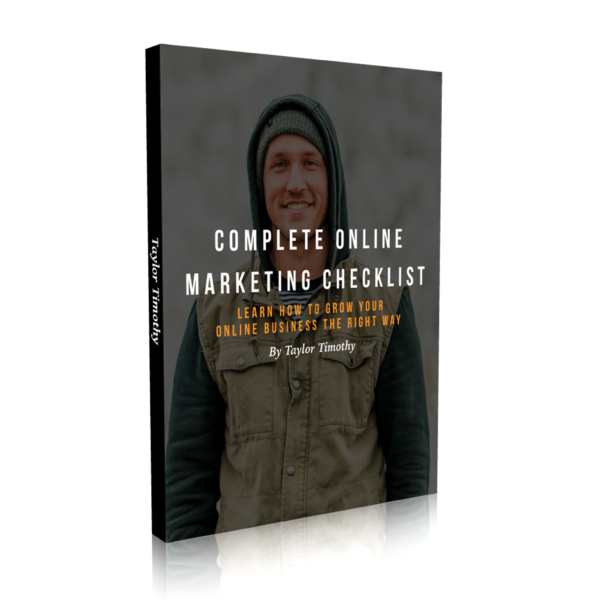
Recent Comments