Introduction to the Marketing Lyfe Podcast Ep. 89
Episode 89 of the marketing live podcast. This is Taylor, Timothy, your host. And today guys, I’m excited to. Now this new tab again over on Facebook. So Facebook is opened up another tab. It’s called images and videos. So what does this Intel, let’s dive in.
Ads Manager for Images and Video
So guys, this tab is a beauty to be honest with ya. I know the last episode I told you guys that I wasn’t going to do it and I have yet to do it and I don’t think I’ll really utilize this block list to be honest with ya. But this one I will say I have used and I love it and it saves me so much time when creating ads.
What is it?
So basically what is this? Images and videos. Basically we have access now to a database where we can upload videos and images for ad creation. So before what you had to do in creating an ad, let’s say you had 10 different videos and you wanted to run ads before you had to upload it, you had to wait and let it process and then you could upload a different video. Now what you can do is you can just upload all those videos and they go into your library and then when going and creating the ads, you can just go and click them it, click the videos you want to use.
So this honestly guys saves so much time when going in and creating ads as far as that goes. So if you’re not using this, I highly recommend that you guys use this.
Creating Ads
1. Upload Ads You Want to Use
This should be like when creating ads, it should really be like step one, upload the ads you want to use.
2. Pick Your Campaign
And then step two, pick your campaign because it’s a little backwards now, but I promise you guys, if you do this, it’s going to save you so much time. So for example, I had to go in and I had to go create a a ton of podcast ad. So basically we’re uploading all the podcasts with a thumbnail and little moving wave. So it’s a ton of video files. I just went in there, uploaded all the videos into the library.
3. Saves You Time
Then I went through and duplicated one ad and went through and changed all of the videos out super fast before I had to sit there and let it process, and honestly, it took me like 20 minutes per ad because the videos were so long. So I promise you guys will save you time. Go check it out. It’s the images and videos tab inside of the ads manager.
Conclusion to the Marketing Lyfe Podcast Ep. 89
Thanks guys for listening to episode 89 guys, go use this. It’s going to save you so much time. I promise you that for a fact. Other than that, guys, go over and check them out in my marketing master course. They’ll teach you guys all this stuff from start to finish and how you guys can get more leads and sales group business. The truth is, guys, the more leads you get coming in, the faster you can scale and grow your business. So thanks guys for listening and.


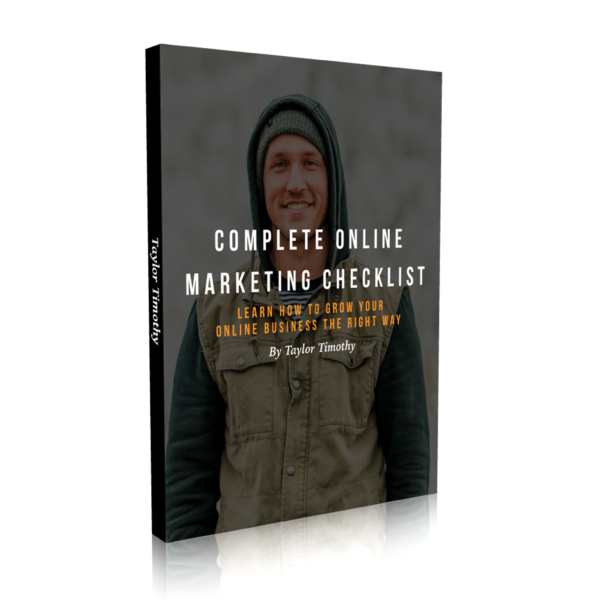
Recent Comments